External HDDs have enough storage for you to easily back up your data, rather than keeping it on USB sticks like in the “old days”.
Characteristics of External HDDs
Capacity
If you need to back up some documents and your smartphone photos, 1TB should be plenty. If you want to store your music collection, video files or keep a clone of your internal storage go for 2TB, 4TB and above.
Transfer speed
Backing up your files can take a lot of time, depending on the size of your data. If speed is important to you, look for an external HDD with a transfer speed of at least 120MB/s for writing and 130MB/s for reading (USB 3.0 connection). The older drives using USB 2.0 would limit speeds to around 35MB/s, approx. 4 times slower.
Portability
If you’re often on the go, portability is key. The most frequent size is 2.5″ inch for portable HDD. They do not weigh much, they can help you easily move data from one device to another. The 3.5″ inch HDDs are larger and heavier.
Physical protection
A rugged exterior can be handy if you want your external HDD to withstand shock, or even fire or water. External SSDs can survive more brutal treatment. The more money you spend, the better the protection will be.
Connectivity
Nowadays, all external HDDs have USB 3.0 connections, or even USB 3.1. Some older models have a USB 2.0 connection. There are also some models with Ethernet or Wi-Fi connections, to share data using the network. For 2.5″ inch HDDs, the USB cable, in addition to transmitting the data, also serves to power the device. Larger 3.5″ inch HDDs that consume more power need a separate cable.
Reliability
It’s difficult to choose the most reliable external HDD. The technologies used in traditional HDDs or SSDs imply a limited lifespan, which is why warranties are relatively short – one to three years. What’s important, is not to rely on any single drive for storing your backups. Ideally, you should have three copies: one on a PC, one on a backup drive, and one in the cloud. Read more about the importance of backing up your data.
Security
To protect your data in the event of losing the drive or having it stolen, you can encrypt it. You can either use hardware encryption on the whole drive if supported, or you can use software to encrypt parts or all the drive otherwise.
There’s a huge range of external HDDs for sale, so I’ve picked some great external HDDs to help you find the perfect one for your needs.
Best reliability – recommended for backup and storage at home

WD 4 TB My Book Desktop Hard Drive – Black
- Hard Disk Size:4.0 TB
- Hardware Interface: USB 3.00
- Hard Disk Description: Desktop
- Hardware Platform: PC, Mac
Best speed and capacity – recommended for price/performance

Seagate Expansion 8TB Desktop External Hard Drive
- Hard Disk Size:8.0 TB
- Hardware Interface: USB 3.00
- Hard Disk Description: Desktop
- Hardware Platform: PC, Mac, Android OS
Best portability – recommended for travel

WD 500GB My Passport Go Cobalt SSD Portable
- Hard Disk Size:500 GB
- Hardware Interface: USB 3.0/2.0
- Hard Disk Description: Portable
- Hardware Platform: PC, Mac, Android OS
Best external SSD – recommended for speedy transfers
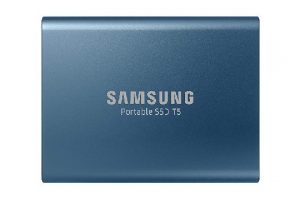
- Hard Disk Size:1.0 TB
- Hardware Interface: USB-C 3.1/3.0/2.0
- Hard Disk Description: Portable
- Hardware Platform: PC, Mac, Android OS
Best rugged – recommended for extreme conditions of use

ADATA HD710 Waterproof/Dustproof/Shock-Resistant External Hard Drive, Yellow
- Hard Disk Size:1.0 TB
- Hardware Interface: USB 3.00
- Military-Grade Waterproof and Shockproof Construction
- Passed the stringent IEC 529 IPX7 test – Passed the stringent Military MIL-STD-810G 516.5 drop test.
- Blue LED Indicator Light
- Wrap-around USB Cable
