Nowadays, the built-in sound found on modern motherboards is usually really good. The problem though is that motherboards have limited space for the sound card. As a result, onboard audio is unable to produce the same quality of audio as a dedicated sound card, because many of the features needed to produce clear and crisp sound are not implemented. Let’s get into my Creative Sound Blaster Audigy PCIe RX 7.1 Review!
If you use your PC for music production, you need high sound quality. So you should be interested in features like signal-to-noise ratios, harmonic distortion, and audio fidelity. Don’t forget, that you’ll need a good set of speakers or a quality headset to truly hear the difference.
Creative Sound Blaster Audigy PCIe RX 7.1 is a mid-priced sound card that’s ideal for all your music, gaming, or movies needs. Some of the most notable features of this dedicated sound card:
- The signal-to-noise ratio ( 106 DB ) gives you the best audio quality without the interference commonly found on onboard sound devices
- The depth of bits and a maximum frequency of reproduction – audio fidelity ( 24-bit 192khz stereo )
- A headphone amplifier ( 600-ohm ) gives you the ability to power even the best studio headphones on the market.
Creative Sound Blaster Audigy PCIe RX 7.1
#1 Amazon Best Seller
- Superior audio
- Easy installation
- Dual microphone inputs
- Great for beginners
If you click this link and make a purchase, we earn a commission at no additional cost to you.
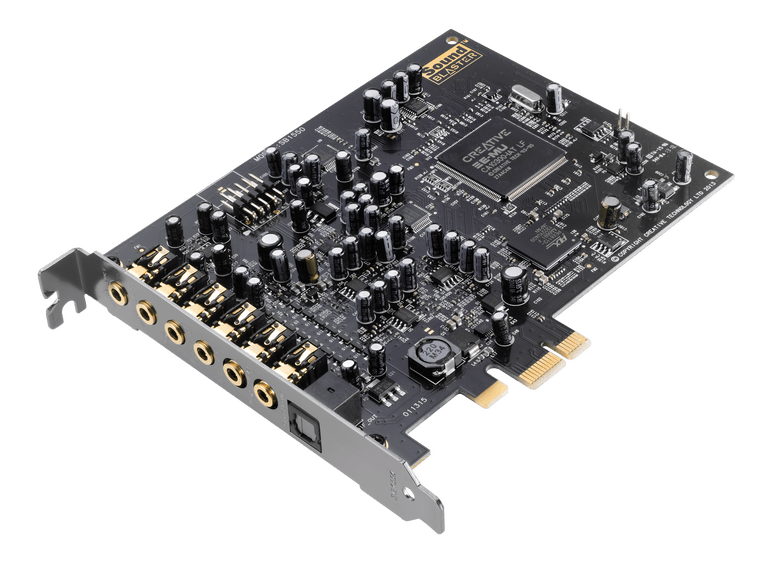
Other great features of this soundcard:
- Karaoke functions and great quality effects are hardware accelerated on the chipset
- Very low-latency audio recordings with the support of Audio Stream Input/Output (ASIO) drivers
- Dual microphone inputs allow you to grab a friend to sing simultaneously or use the second input to record the musical accompaniment while you sing
- You don’t need to purchase additional software to meet your recording needs, because the package includes recording software: Creative WaveStudio and Creative Smart Recorder. You can create your content immediately.
The Sound Blaster Audigy Rx sound card has an advanced chipset, the Creative E-MU, that maintains the reverb engine EAX (Environmental Audio eXtensions) hardware sound acceleration. You can fine-tune your EAX settings using the powerful EAX Studio software, which lets you control and perform detailed adjustments to all of the EAX Advanced HD settings. You can add environmental effects to your music, movies, and games.
If you consider buying it for your gaming experience, because the programming of last generation games has been using the CPU for the sound effects for some time, the Creative Sound Blaster Audigy PCIe RX 7.1 is for those nostalgic players, who enjoy the list of games that used hardware EAX effects that this card still supports. This ensures you get great quality effects and audio, without affecting your computer’s processing power.
As for your movie experience, supporting up to 7.1 multi-channel speaker output gives you an immersive, cinematic audio experience.
There’s no case to protect from electrical interference in PC. If you want a sound card that is shielded from interference, check Creative Sound Blasterx AE-5-Plus.
System Requirements
- Intel® Core™2 Duo or AMD® processor equivalent (2.0 GHz or faster processor recommended)
- Intel, AMD, or 100% compatible motherboard
- Microsoft® Windows® 10 32/64-bit, Windows 8 32/64 bit, Windows 7 32/64 bit, Windows Vista™ 32/64 bit, Windows XP 32/64 bit
- 1GB RAM
- >600 MB of free hard disk space
- Available PCI Express based 1.0a compliant slot
- CD or DVD drive for software installation
Sound Blaster Audigy RX Manual
When you purchase the Sound Blaster Audigy Rx, it typically comes with a paper version of the manual. But if you would like to have a digital version of the Audigy RX Manual, you can go to the Creative website and find the manual.
Because the Creative site is pretty massive, you may have some trouble finding the actual manual. After some digging around, I have been able to acquire a PDF version of the manual.
Here is the Sound Blaster Audigy RX Manual (PDF)
If you have any questions about the manual, be sure to leave a comment below and I will reply as soon as I can.
Where to find the Sound Blaster Audigy RX Drivers
When you install the Sound Blaster Audigy RX on your PC, you will need to download the drivers for it to work. Now, most of the time the drivers will automatically download but in some cases, you will need to get the latest drivers that are not immediately available when you install the card.
Like the manual, you can go to the Creative website and find the drivers there. I have done the research for you and found the shortcut where you can access and download the latest drivers for the Sound Blaster Audigy RX.
